In this article, you can find all the basic information on how you can correctly connect your channel manager with Flatio.
Which channel managers does Flatio support and how can I integrate them?
Once you create your profile in the My Rentals web app, you'll be able to integrate a channel manager for a quick and easy import of the details of your listing(s).
At this moment, Flatio supports three channel managers:
- Smily (formerly BookingSync)
- ICNEA
- Better Hotel
If you use one of these, you can choose to connect them to your Flatio profile for simpler management of your properties.
How to integrate a channel manager
For the Smily (BookingSync) or Better Hotel connection, you can set everything up from your Flatio account:
- Log into the My Rentals web app.
- Click on your name in the top right corner to open the My Profile part of your account.
- Choose the Integration section on the left menu.
- Click the Authorize button next to the chosen channel manager and follow the shown guide.
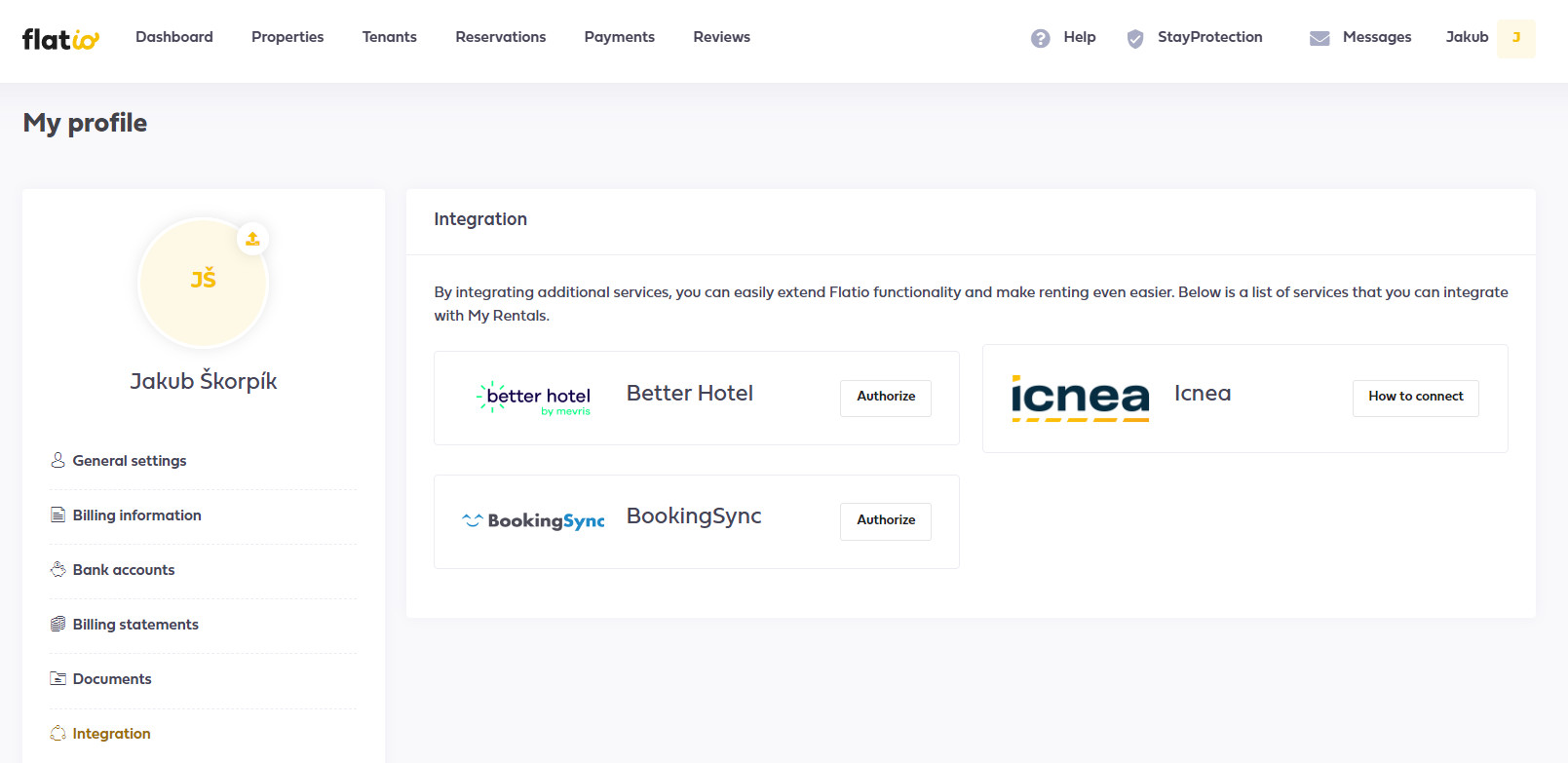
On the other hand, the ICNEA integration needs to be done via your ICNEA account, from which you should send us the codes for the connection setup. Here's how to proceed:
- Set up the connection in your ICNEA account (see this manual for a detailed guide).
- After you press the "Send codes" button in your ICNEA account, please wait until we set up the connection for you on our side. We'll let you know when it's done - usually, we complete this step within 24 hours.
- When everything is prepared, go to the Integration section of your Flatio profile from which you'll able to load your ICNEA listings and import them to Flatio, or connect your ICNEA listings to already existing Flatio listings.

